Kubernetes Architecture
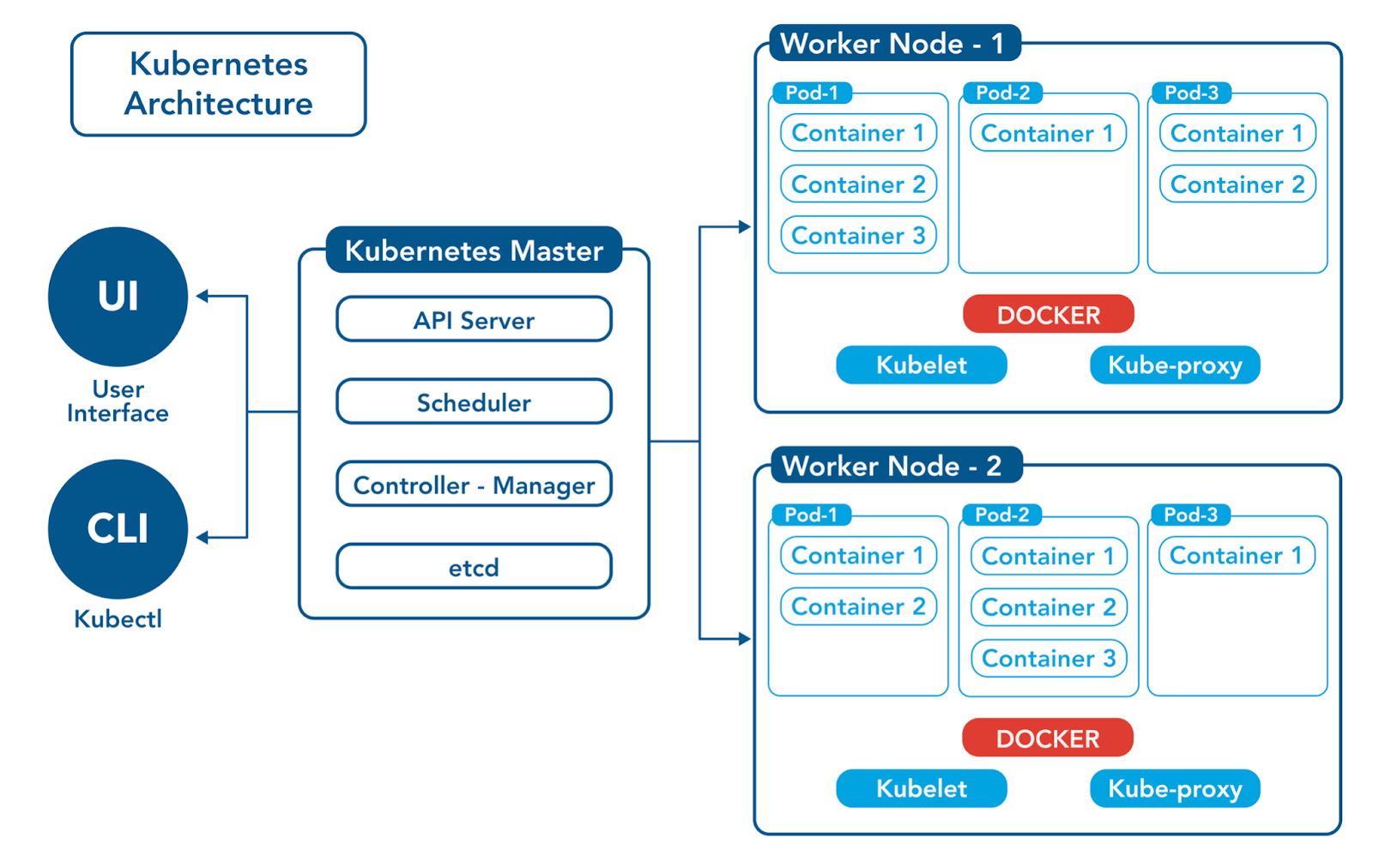
쿠버네티스(kubernetes - k8s)
클러스터 - 마스터, 워커노드를 합한 노드의 집합
마스터 노드는 명령어를 날리는 곳
워커 노드는 실제 컨테이너가 떠있는 곳
클러스터 생성시 마스터는 자동 생성, 워커 노드는 추가해주어야 한다.
Kubernetes 실습
EKS에서 바로 실습을 하면 과금이 많이 나오기 때문에 play with Kubernetes 환경에서 연습
https://labs.play-with-k8s.com/
Play with Kubernetes
Play with Kubernetes is a labs site provided by Docker and created by Tutorius. Play with Kubernetes is a playground which allows users to run K8s clusters in a matter of seconds. It gives the experience of having a free Alpine Linux Virtual Machine in bro
labs.play-with-k8s.com

컴퓨터 세대 생성
1대는 마스터 노드, 2대는 워커 노드
복사 = 컨트롤 + 인서트 + c
붙혀넣기 = 컨트롤 시프트 + v
1. Initializes cluster master node:
kubeadm init --apiserver-advertise-address $(hostname -i) --pod-network-cidr 10.5.0.0/16
1번 - Initializes cluster master node = 마스터 노드 생성
복사 및 붙혀넣기 후 실행
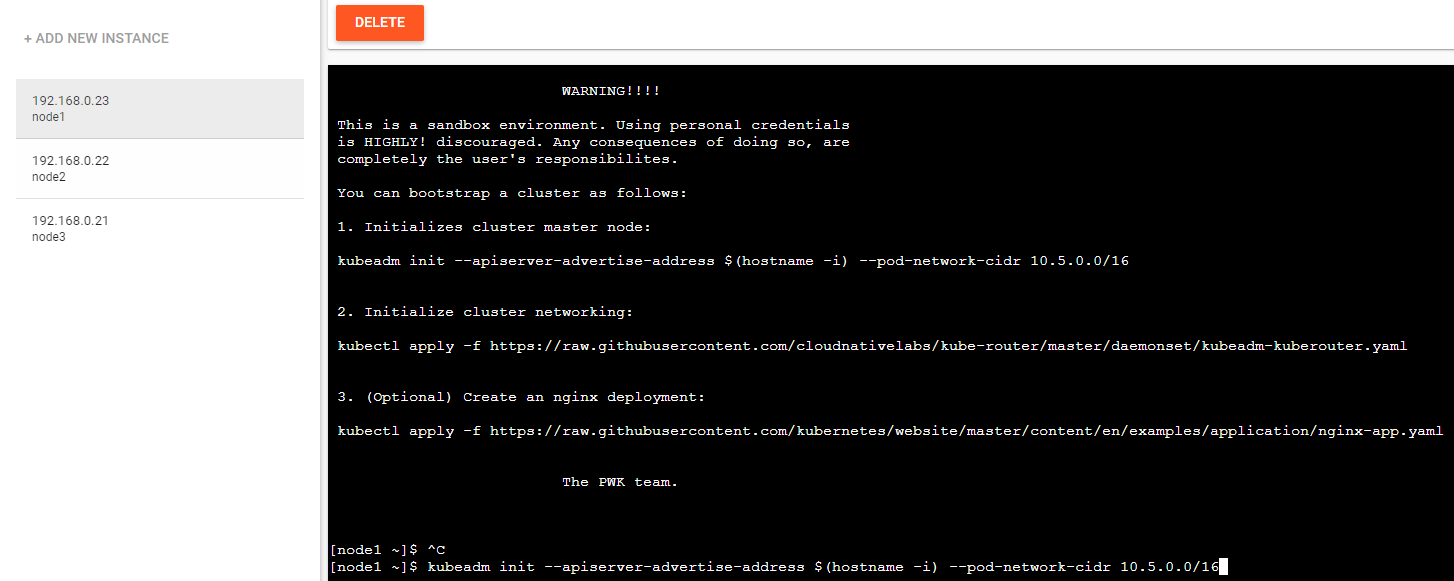
2. Initialize cluster networking:
kubectl apply -f https://raw.githubusercontent.com/cloudnativelabs/kube-router/master/daemonset/kubeadm-kuberouter.yaml
마스터 노드에 명령어 입력
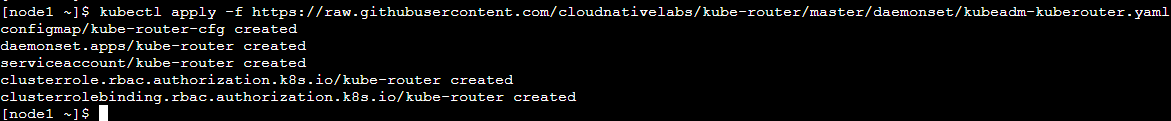
1번. kubeadm join 로그 찍힌거 확인 및 내용 복사

워커노드로 설정할 컴퓨터1 에 kubeadm join 로그 붙혀넣기

워커노드로 설정할 컴퓨터2 에 kubeadm join 로그 붙혀넣기

마스터 노드에서 워커 노드들 연결 됐는지 확인
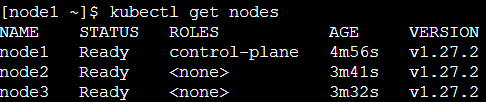
Pod

Pod = 논리적인 묶음
보통 하나의 Pod에 하나의 컨테이너를 넣는다. 한대 더 추가한다면 Container 정보와 관련된 정제 용도로 추가(Log용도)
kubectl get pods, kubectl get pods -A : 모든 네임스페이스에 있는 pod들 출력

kubectl get pods -A -o wide : 자세히 출력
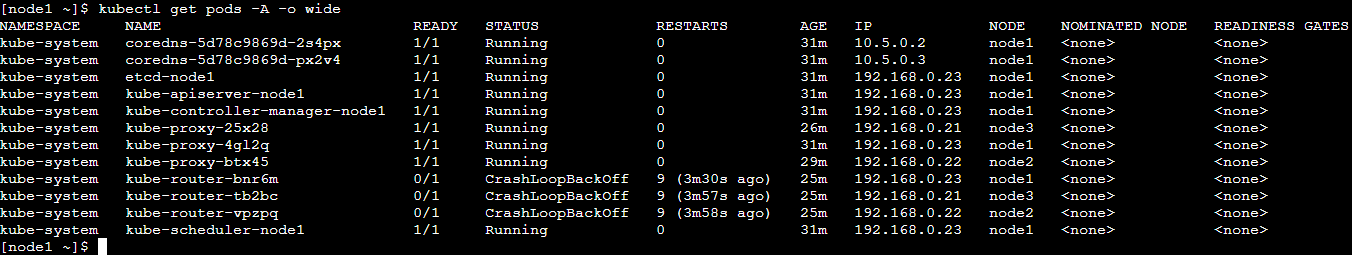
명령어를 통한 Pod 생성 및 적용
마스터 노드에서 nginx를 실행 명령어
=> 특정 로직에 의해 마스터노드에 실행할 워커는
kubectl run nginx --image=nginx --port=80
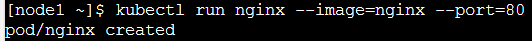
kubectl get pods
nginx 동작 확인

마스터 노드에서 nginx를 실행 후 실행노드 확인
kubectl get pods -o wide : 더 자세히 보기
nginx가 node2에서 Running 되는지 확인

'Cloud > AWS' 카테고리의 다른 글
| Kubernetes3_2024_03_06 (2) | 2024.03.06 |
|---|---|
| Kubernetes2_2024_03_06 (0) | 2024.03.06 |
| Docker3_2024_03_05 (0) | 2024.03.05 |
| Docker2_2024_03_04 (1) | 2024.03.05 |
| AWS 배포4_Git action_2024-02-28 (0) | 2024.03.05 |

